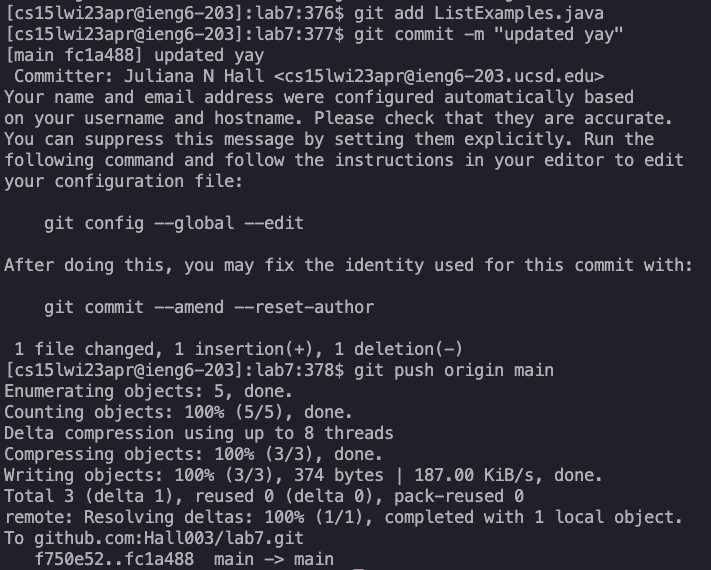cse15l-lab-reports
Lab Report 4
Step 1: Set Up
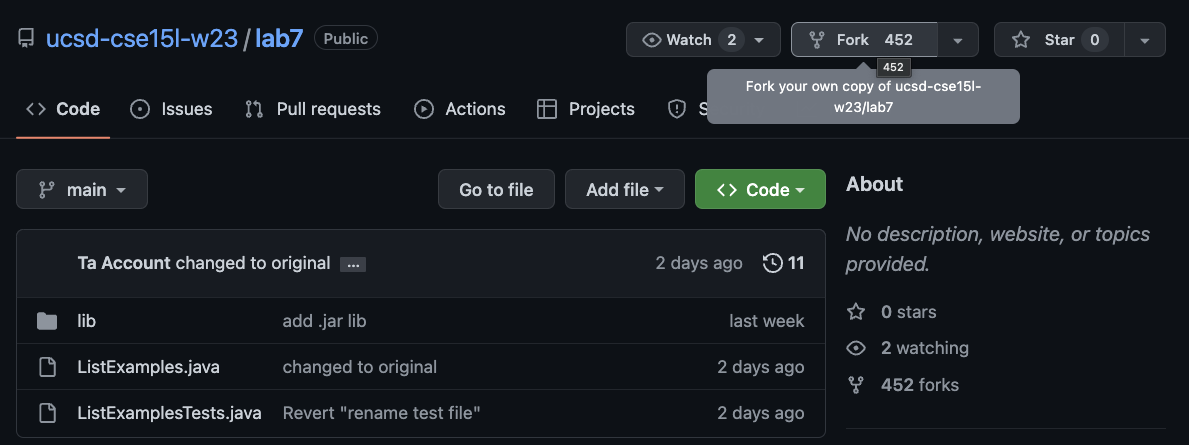
Step 2: Click here to fork the repo
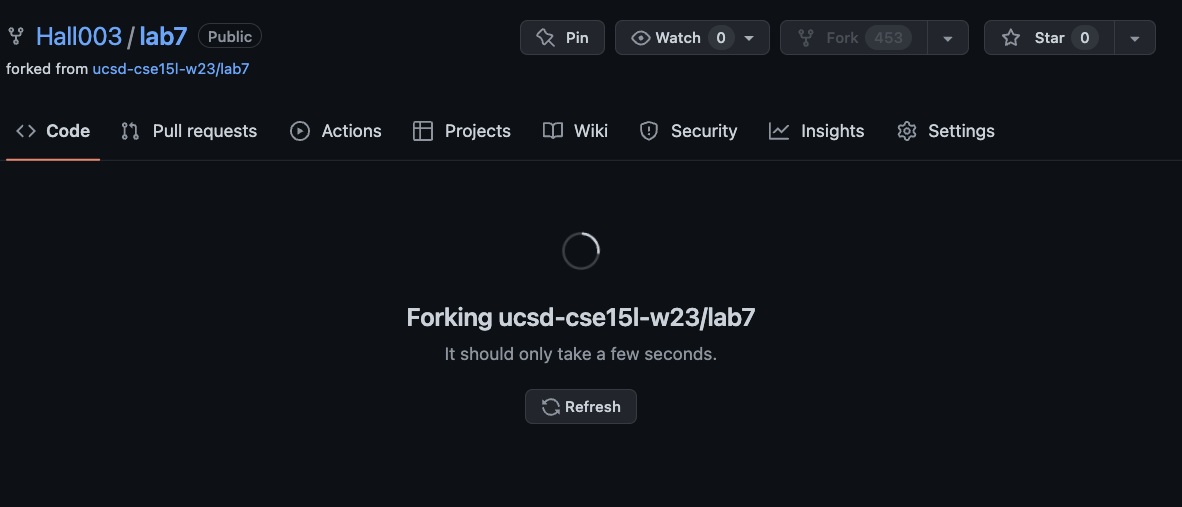
Step 3: Click on Code and SSH to copy the SSH link
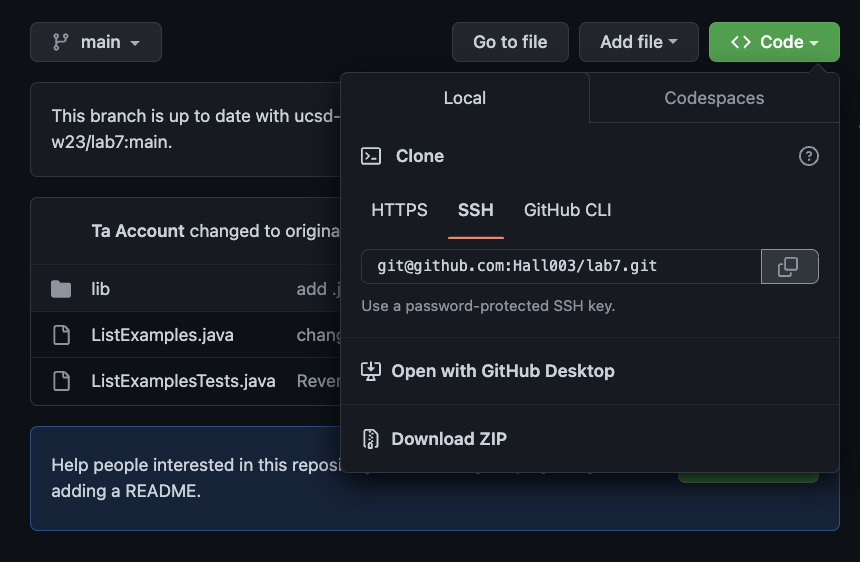
Step 4: Logging in by running the following command (XYZ replaced by whatever your log in is)
ssh cs15lwi23XYZ@ieng6.ucsd.edu <enter>
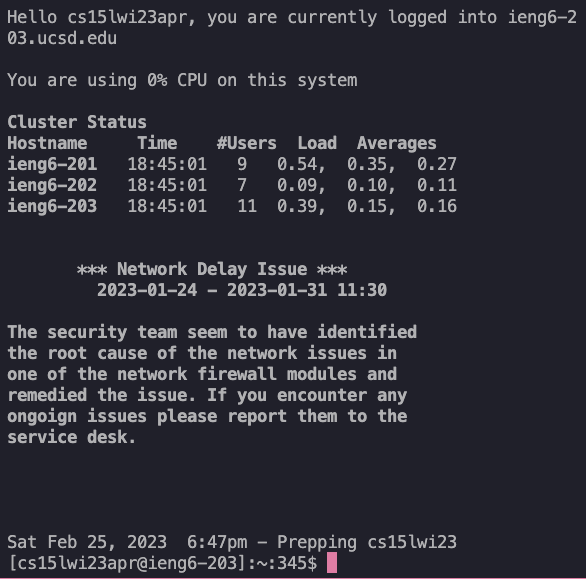
Step 5: Deleting any existing copies by runing the follwing command
rm -rf ~/lab7 <enter>
ls below is just showing that there was an existing copy and that rm -rf removed the copy
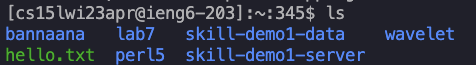
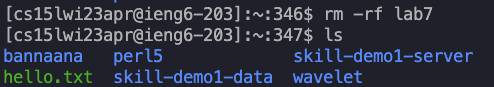
Step 6: Cloning the forked repo by running the following command
git clone git@github.com:Hall003/lab7.git <enter>
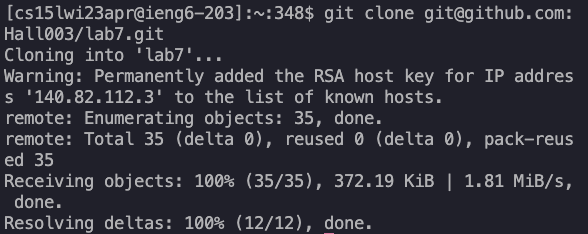
Step 7: Changing directory to the cloned repo by running the following command
cd lab7 <enter>
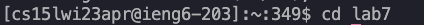
Step 8: The following commands compile the java files and run JUnit tests for ListExamplesTests.java:
javac -cp .:lib/hamcrest-core-1.3.jar:lib/junit-4.13.2.jar *.java <enter>
java -cp .:lib/hamcrest-core-1.3.jar:lib/junit-4.13.2.jar org.junit.runner.JUnitCore ListExamplesTests <enter>
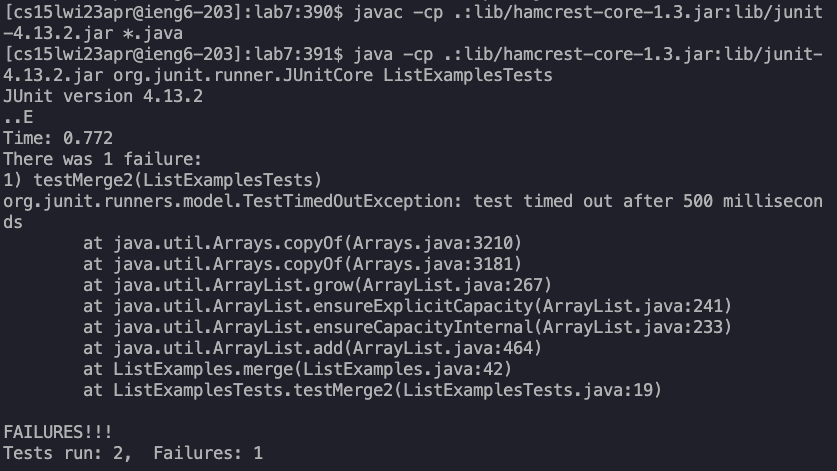
Step 9: Open the ListExamples.java file to examine the error
nano ListExamples.java <enter>
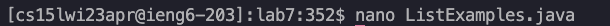
Step 10: Scroll to line 43 (it should like the following image)
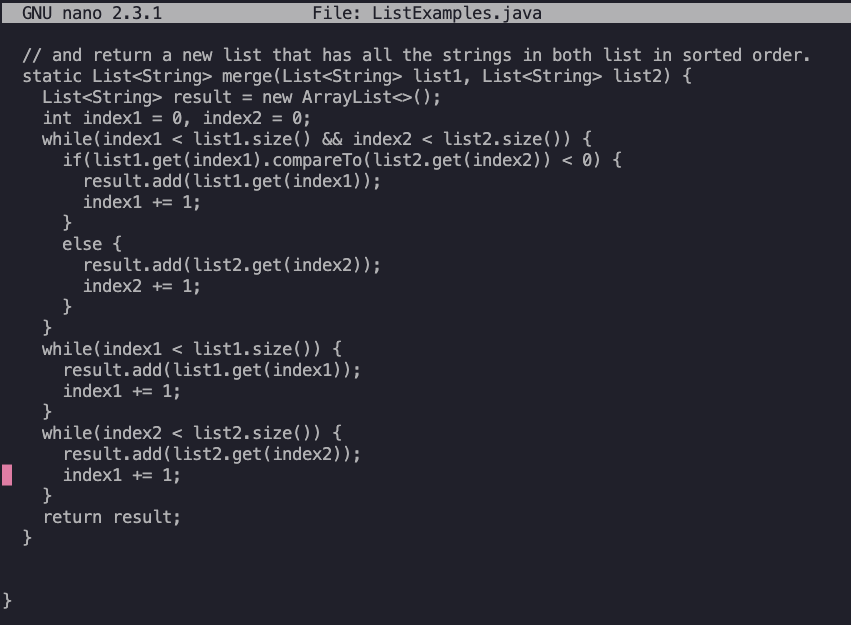
Step 11: Press the <right> arrow key 12 times to move 12 spaces to right
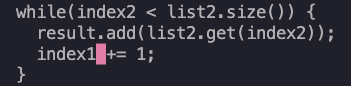
Step 12: press <delete> then <2> to replace the 1 with a 2 so that the line now reads “index2 += 1;”
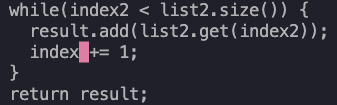
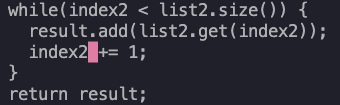
Press <Ctrl + O> to save the changes and then <Ctrl + X> to exit nano
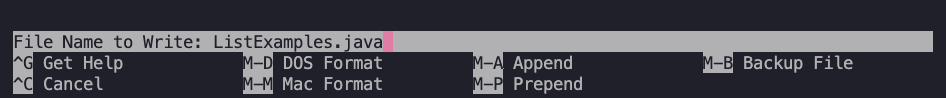
Step 13: Now we can see that the JUnit tests are all passed if we run the following commands again
javac -cp .:lib/hamcrest-core-1.3.jar:lib/junit-4.13.2.jar *.java <enter>
java -cp .:lib/hamcrest-core-1.3.jar:lib/junit-4.13.2.jar org.junit.runner.JUnitCore ListExamplesTests <enter>
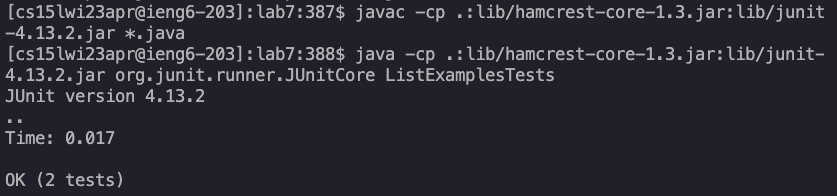
Step 14: Committing and pushing to GitHub
First add the files to the commits, then set the commit message, and push to origin
git add ListExamples.java <enter>
git commit -m "<insert commit message>" <enter>
git push origin main <enter>